Week 1 - Review
How do you learn?¶
CIS-12 Review¶
Classes VS Objects¶
- A Class is a blueprint of an Object
- One Class can create MANY Objects via its Constructor(s)
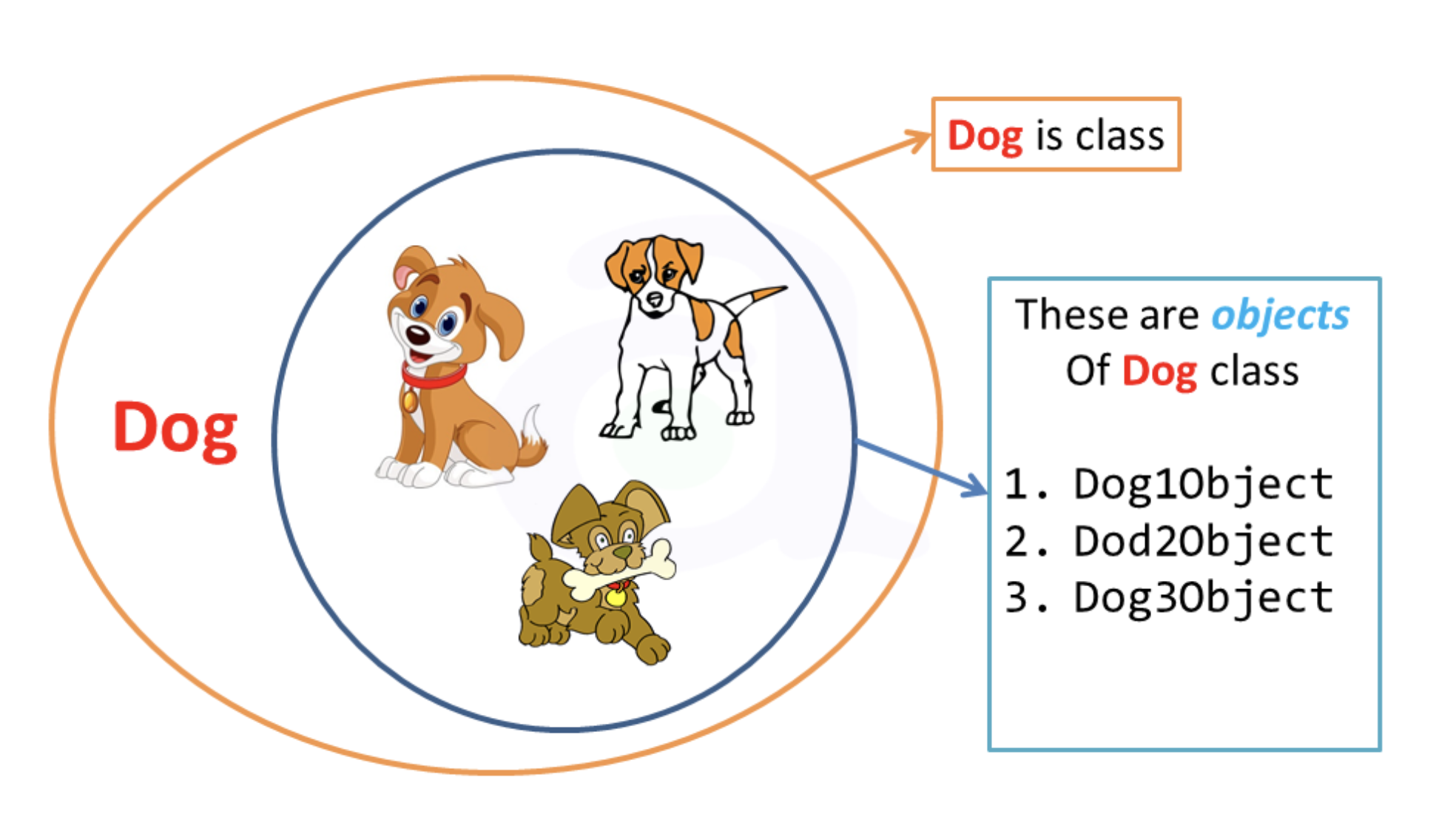
- Constructor is a special method of a class that is (usually) public, has no return type, and named the same as the Class.
- Each Object has unique values assigned to NON-Static class attributes/fields/data members
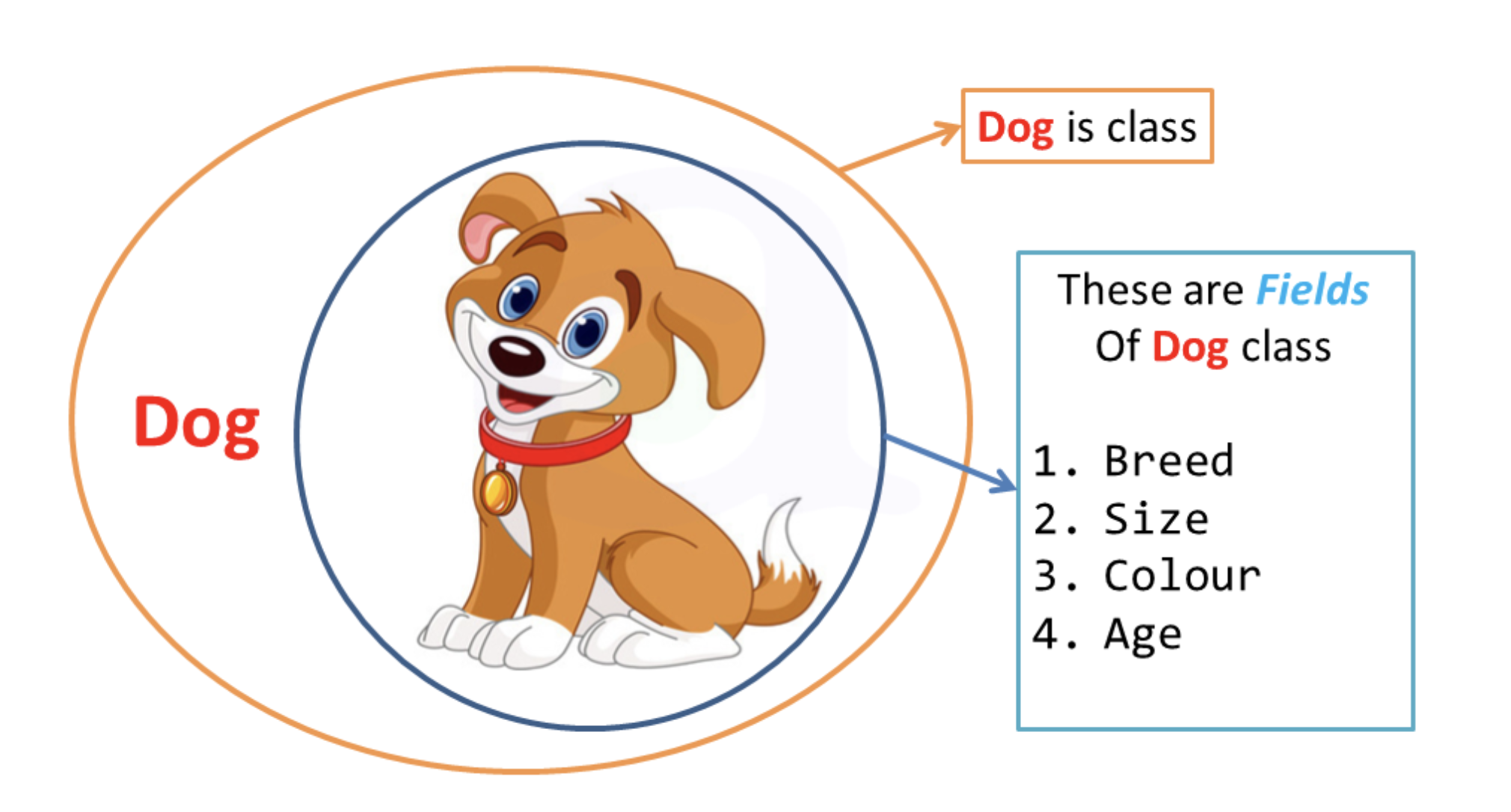
- NON-Static Class methods are Instance or Object methods
- Static Class methods are class methods and are called by Class name and dot notation
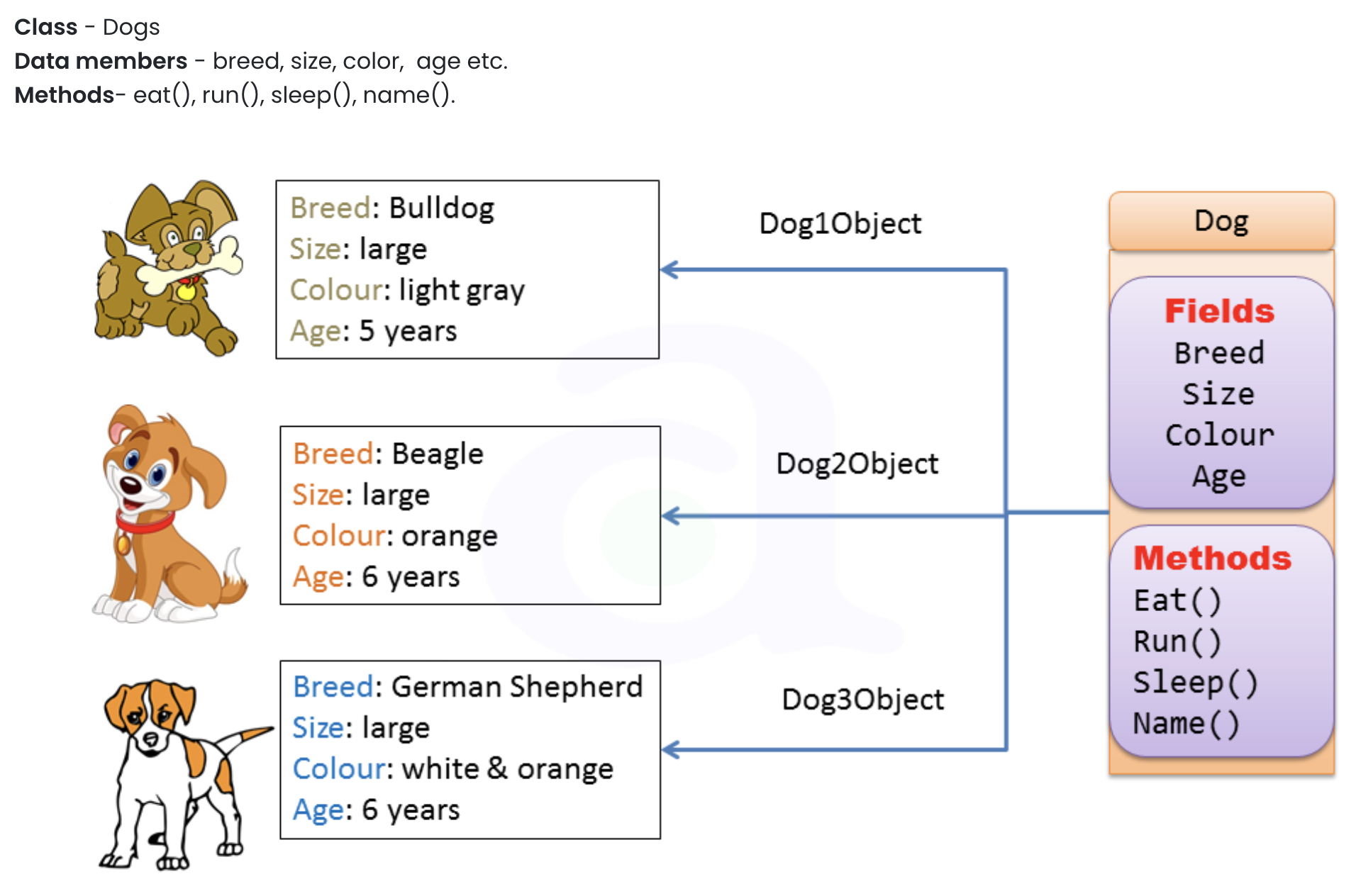
- this is a keyword that refers to an object of type Class when inside a NON-static instance method of a class.
Packages¶
- A Package is just a fancy way of saying, Group of Related Classes
- Often thought of as a folder hierarchy and used to avoid naming conflicts
- i.e. com.domain1.Box can be a different class than com.domain2.Box even though they have the same name because they have different package hierarchies/namespaces com.domain1 and com.domain2
- Packages are often packaged as .jar files, which are really just zip files with some metadata.
- Classes in packages can be imported via the Java import statement.
- You can import a single class or multiple classes at the same time via import.
Diagrams¶
UML (Unified Modeling Language)¶
- Standardized modeling languages consisting of set of diagrams.
- Helps specify, visualize, and document software.
- Facilitates planning, communication, and sharing on dev teams.
- Represents best engineering practices.
- Mermaid.Live is a good free diagram tool.
- UML Deep Dive Lesson
Class Diagram Example (Observer Pattern)¶
classDiagram
class WeatherStation
WeatherStation : -URL url
WeatherStation : -List~Display~ displays
WeatherStation : -Gson gson
WeatherStation : -float temperature
WeatherStation : -float humidity
WeatherStation : -float pressure
WeatherStation : +WeatherStation()
WeatherStation : +registerDisplay(display)
WeatherStation : +removeDisplay(display)
WeatherStation : +notifyDisplays()
WeatherStation : +getTemperature() float
WeatherStation : +getHumidity() float
WeatherStation : +getPressure() float
WeatherStation : +measure()
class Display
Display: -WeatherStation ws
Display : update()
Display : display()
class CurrentConditions
CurrentConditions: -WeatherStation ws
CurrentConditions : -float temperature
CurrentConditions : -float humidity
CurrentConditions : +CurrentConditions(weatherstation)
CurrentConditions : update()
CurrentConditions : display()
class StatisticsDisplay
StatisticsDisplay: -WeatherStation ws
StatisticsDisplay : -float temperatureMin
StatisticsDisplay : -float temperatureMax
StatisticsDisplay : -float temperatureTotal
StatisticsDisplay : -int numReadings
StatisticsDisplay : +StatisticsDisplay(weatherstation)
StatisticsDisplay : update()
StatisticsDisplay : display()
class ForecastDisplay
ForecastDisplay: -WeatherStation ws
ForecastDisplay : -float currentPressure
ForecastDisplay : -float lastPressure
ForecastDisplay : +ForecastDisplay(weatherstation)
ForecastDisplay : update()
ForecastDisplay : display()
class Client
Client: -WeatherStation ws
Client: -Display currentConditions
Client: -Display statisticsDisplay
Client: -Display forecastDisplay
Client: +main(args)
Display <|.. CurrentConditions
Display <|.. StatisticsDisplay
Display <|.. ForecastDisplay
Display --* WeatherStation
Client --> WeatherStation
Client --> Display
Sequence Diagram Example¶
- The Sequence Diagram models the interaction of objects, or services, based on a time sequence.
- Typically isolate these to a particular scenario.
- Use Cases or User Stories often translate directly to sequence diagrams.
sequenceDiagram
participant Client
participant Server
Note right of Server: Listen
Note left of Client: Connect
Client-->>+Server: SYN SENT - SYN K
Server-->>+Client: SYN RCVD SYN K, ACK J+1
Client-->>+Server: ESTABLISHED ACK K+1
Note right of Server: ESTABLISHED
Git/GitHub Workflows¶
- Review Git Workflow
- GitHub Actions
- .github folder and workflows
- YAML
- Build System (Maven, Gradle)
- Variables / Secrets
- GitHub Projects
- Why projects exists Agile Development
- Custom Labels
- Issue Templates